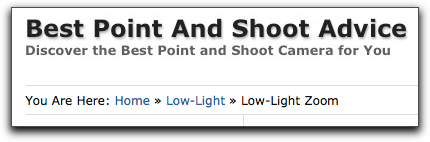On one of my WordPress and Thesis powered websites I wanted breadcrumbs to help visitors navigate. I felt this was especially important because the site is a traditional website using pages, rather than a blog using posts.
I quickly discovered the Breadcrumb NavXT plugin which cleanly did exactly what I wanted, including integrating with themes by adding a function. I downloaded and installed the plugin. I customized the settings in the site’s dashboard then moved on to the final step: integrating the plugin with Thesis.
Here’s how to add a function to Thesis to make the breadcrumbs appear below the header.
- Open custom_functions.php in the Thesis Custom File Editor
- Insert the following code into custom_functions.php
- Click the “Big Ass Save Button”
- Check out your site with its new breadcrumb feature
/***********************************************************
********************* Breadcrumb NavXT *********************
***********************************************************/
function display_breadcrumbs() {
?>
<div class="breadcrumbs">
<?php
if(function_exists('bcn_display')) {
bcn_display();
}
?>
</div>
<?php
}
add_action('thesis_hook_after_header','display_breadcrumbs');